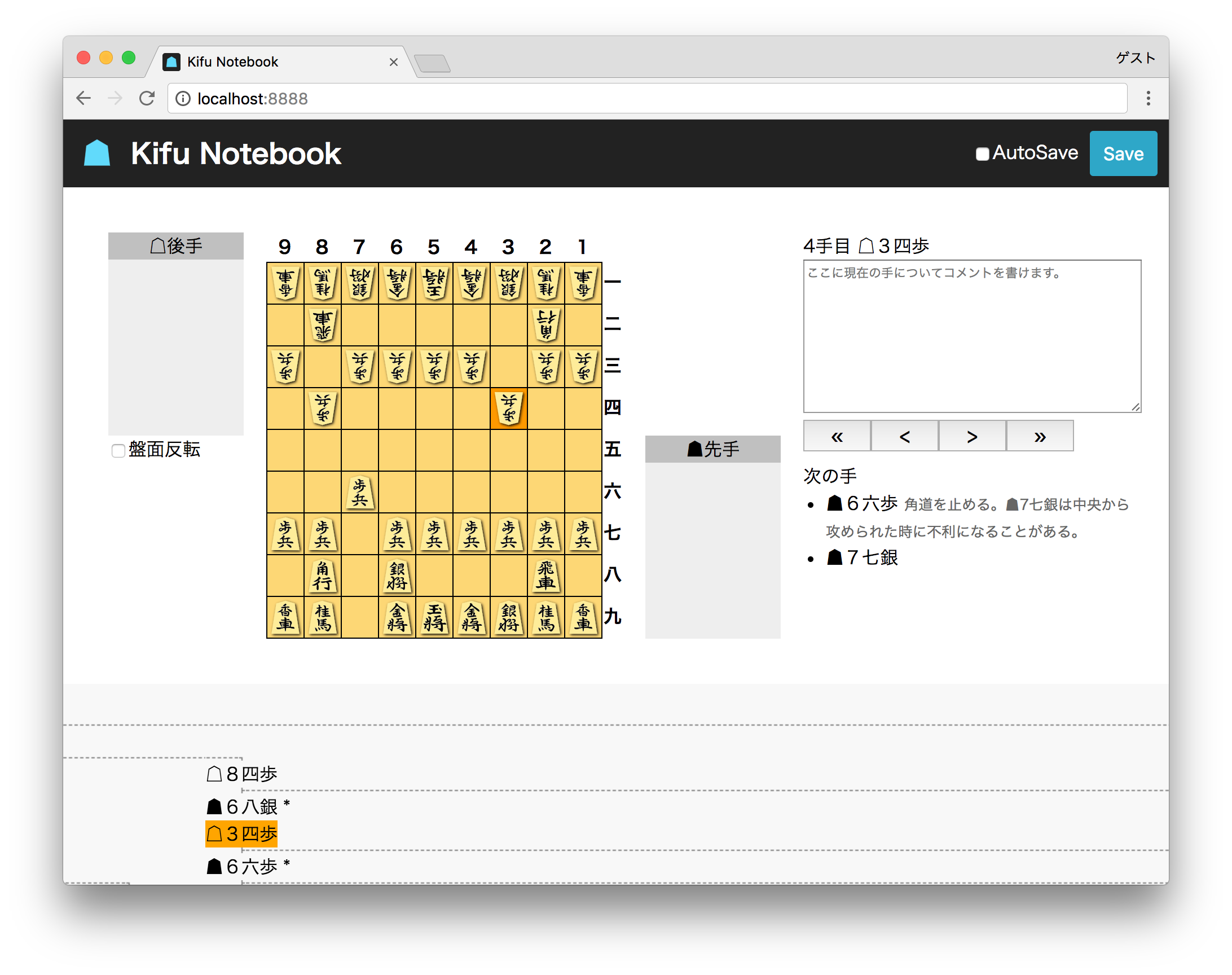The Kifu Notebook is a web-based app to take a note of Kifu in Shogi.
Download the latest zip archive for your architecture from Releases, then unzip it.
Copy kifu-notebook executable to some directory in your PATH.
Open JKF_FILE as a notebook.
$ kifu-notebook JKF_FILE
Example JKF file is available in examples/joseki.jkf.
Full usage:
Usage:
kifu-notebook [options] JKF_FILE
Options:
-h, --help
Show this help message
--host HOST
Host to bind (default: localhost)
-p PORT, --port PORT
Port to listen on (default: 8888)
--no-browser
Don't open browser
- Node.js 8.10+
$ npm install
Launch API server.
$ kifu-notebook --no-browser JKF_FILE
Then start dev server.
$ npm start
- Go 1.7+
- Make
$ make
You will see an executable kifu-notebook.
- Docker
- Docker Compose
go get -u github.com/tcnksm/ghr
$ docker-compose -f docker-compose.ci.yml build
$ docker-compose -f docker-compose.ci.yml run --rm npm_build
$ docker-compose -f docker-compose.ci.yml run --rm go_build
You will see zip archives in build/archives/master directory.
Environment variable GITHUB_TOKEN is required. See: https://github.com/tcnksm/ghr
$ make release